Searching for Sessions in Weekly Plans
You can search for sessions in use in your weekly plans. This is useful if you are editing a session and need to find out which weekly plans it could affect. For example if you extend a session and it creates a conflict in the weekly plan, the following error displays:

To search for a session in your active weekly plans:
-
From Appointments Setup, select Sessions
 from the . The existing sessions display:
from the . The existing sessions display:
-
Tick to select individual or multiple sessions that you want to search for, and the additional toolbar displays:
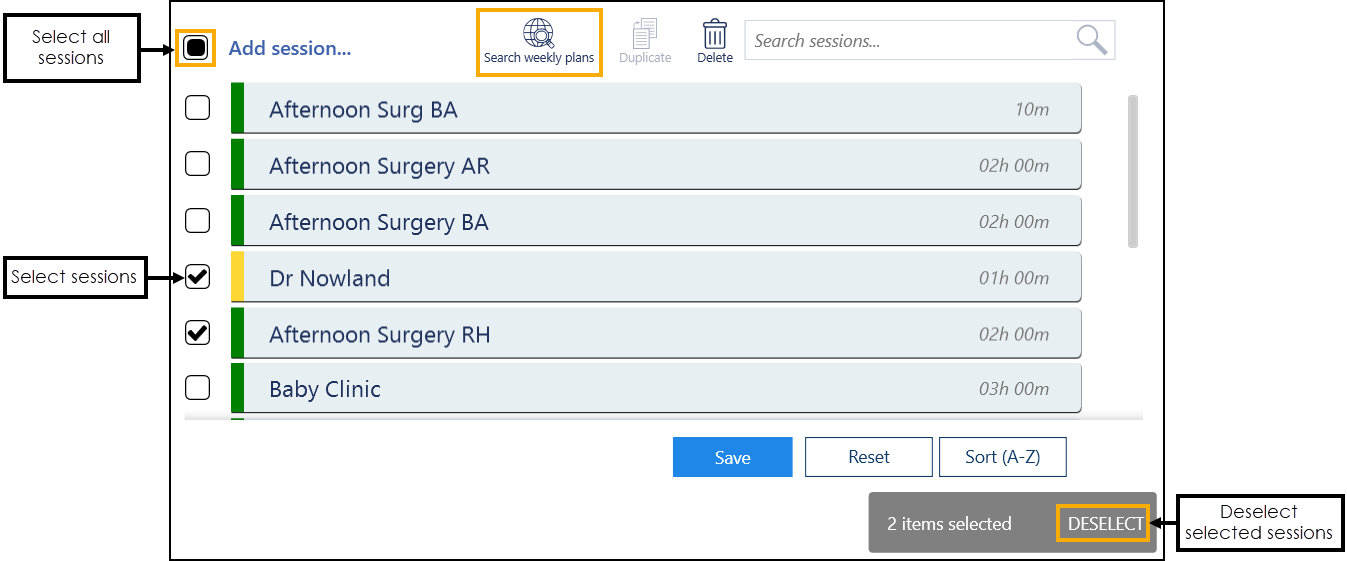 Training Tip - You can select multiple sessions or tick the top option to select all the sessions in the list.
Training Tip - You can select multiple sessions or tick the top option to select all the sessions in the list. -
Select Search weekly plans
 . The Sessions currently used in active session weekly plans screen displays the weekly plans that use the selected sessions:
. The Sessions currently used in active session weekly plans screen displays the weekly plans that use the selected sessions: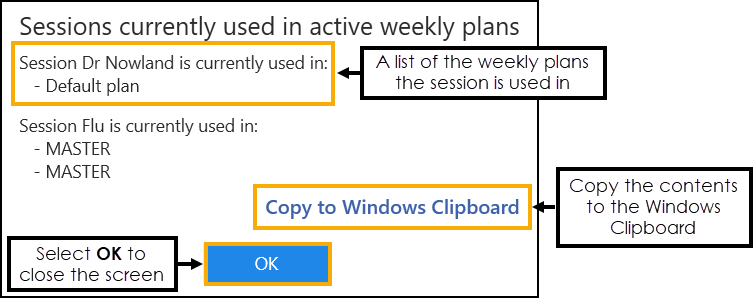
-
Select Copy to Windows Clipboard
 to copy the details to the Windows Clipboard and paste into a document if required.
to copy the details to the Windows Clipboard and paste into a document if required. -
Select OK
 to close the Sessions currently used in active session weekly plans screen.
to close the Sessions currently used in active session weekly plans screen.